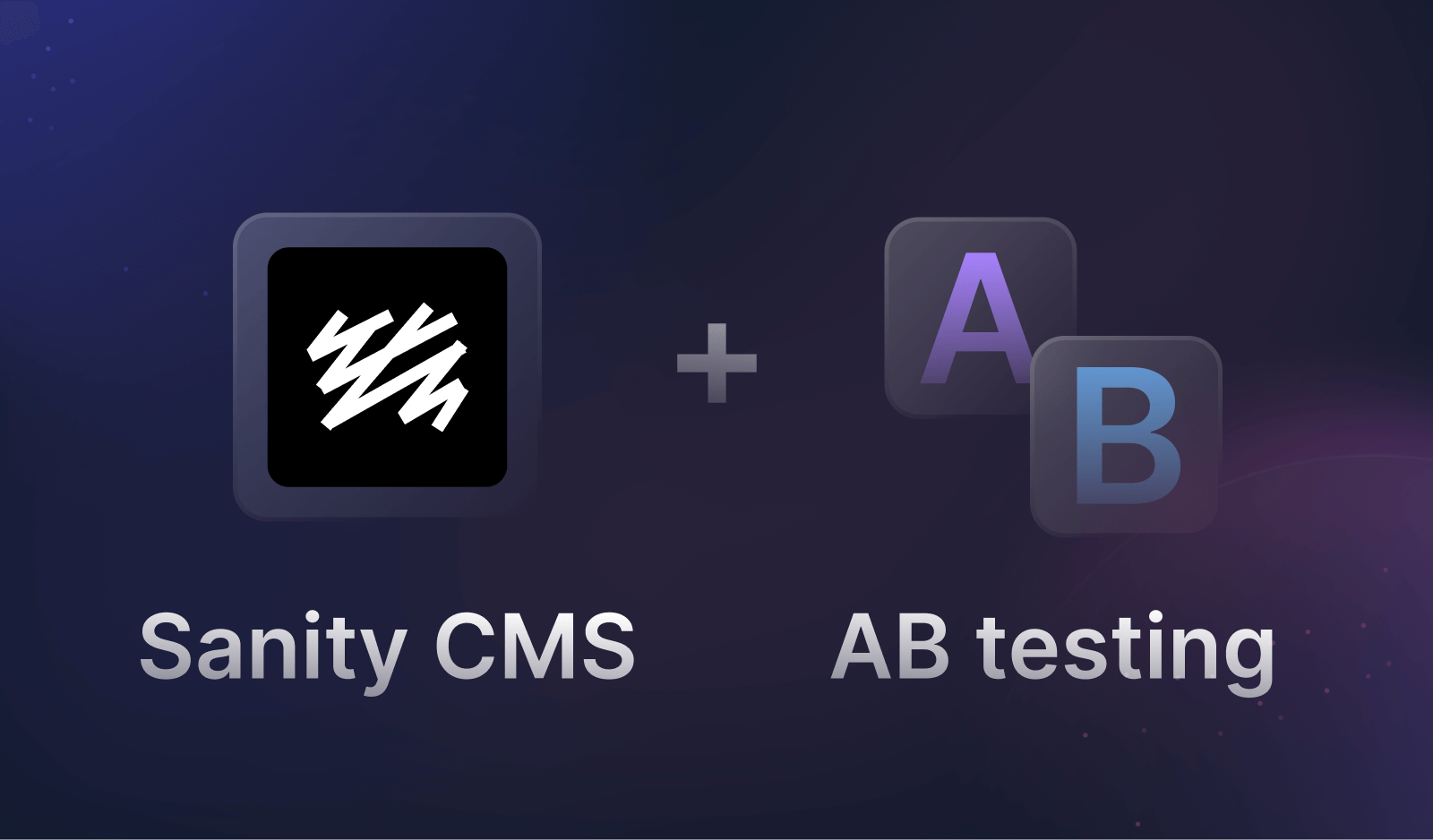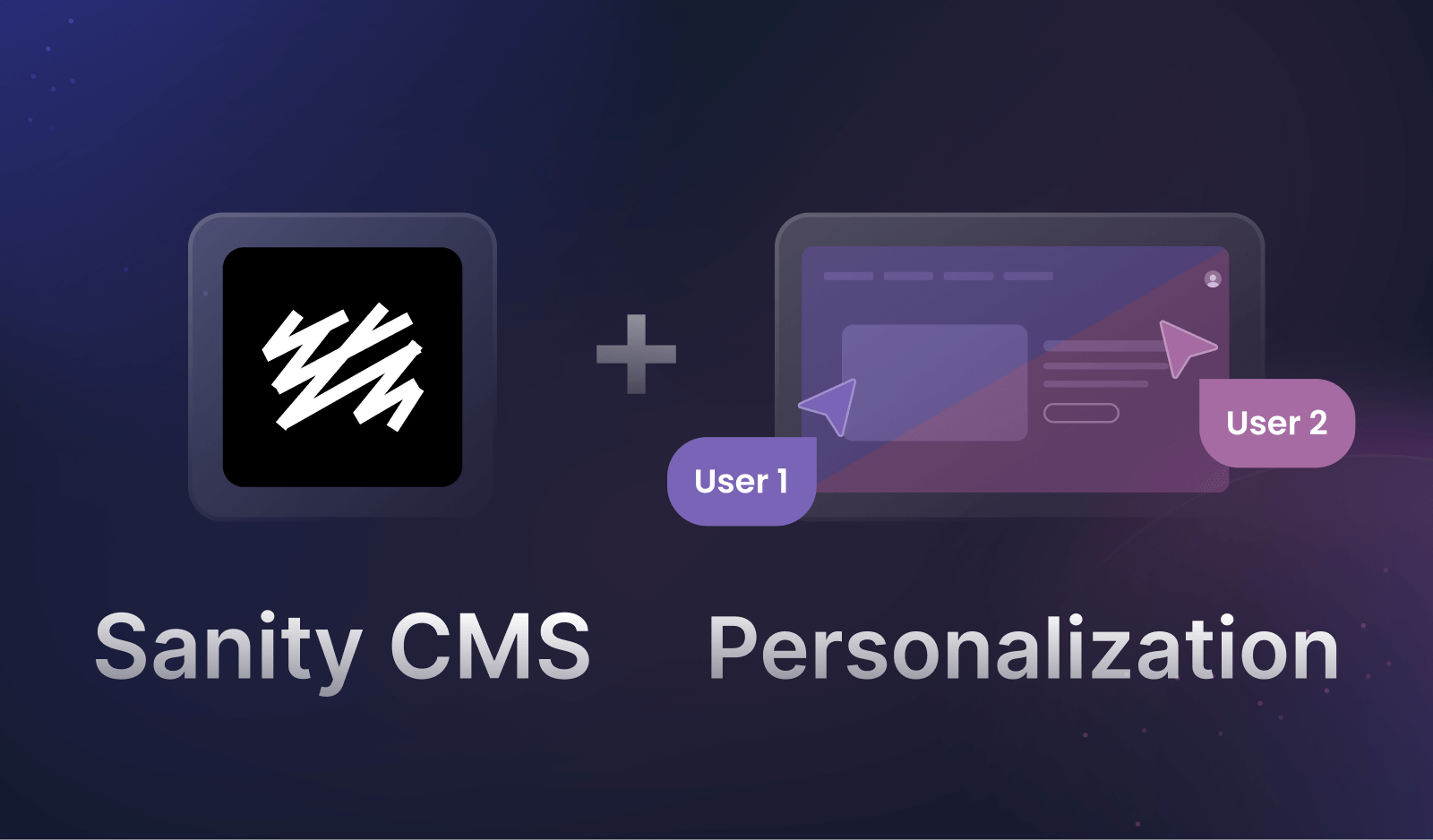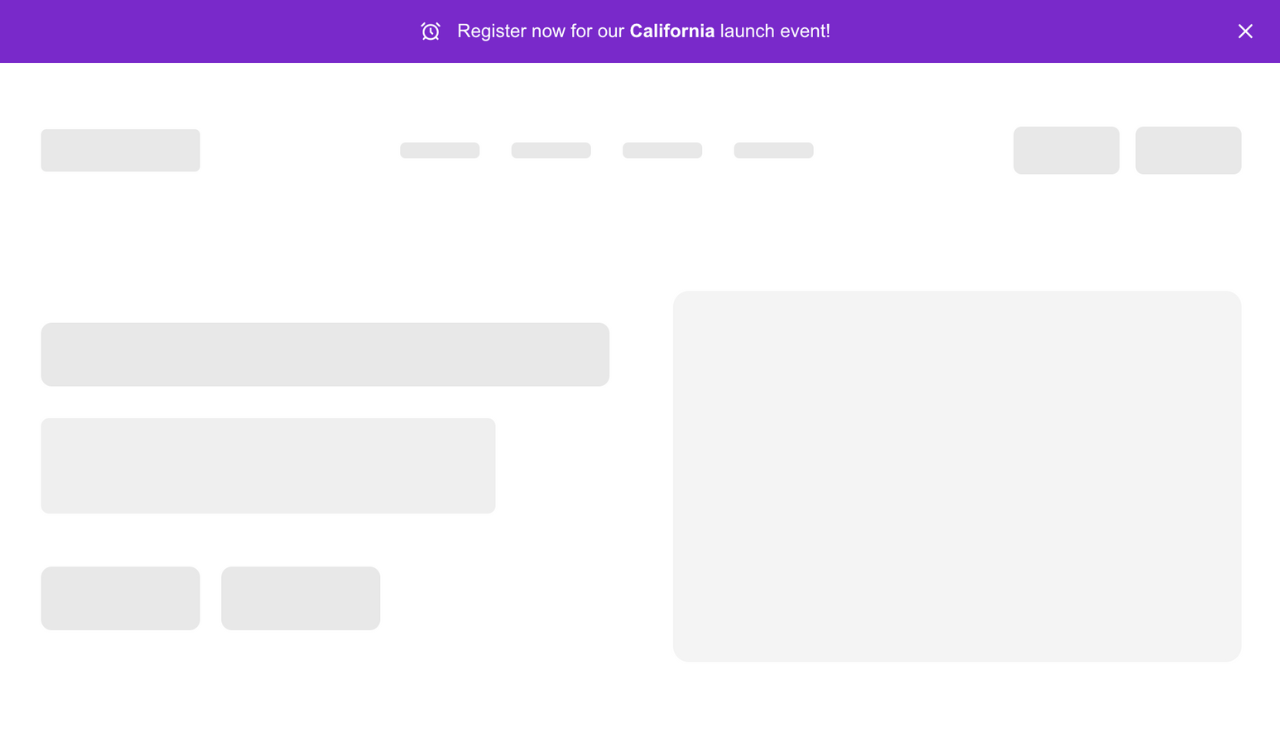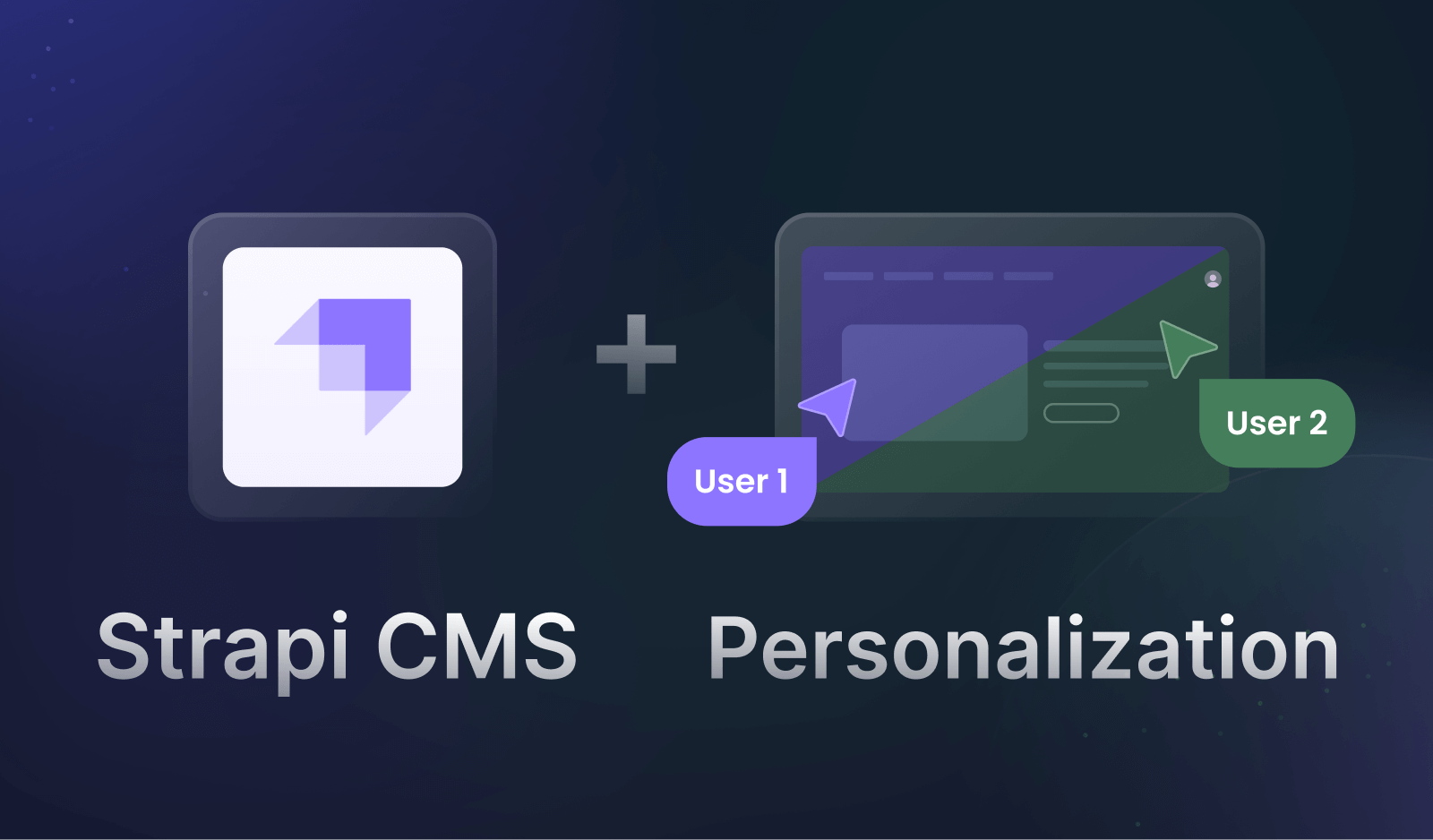Croct project
A template for creating or integrating a Croct project.

Introduction
This template adds Croct to an existing project or sets up a new Next.js project with Croct already integrated.
Usage
Run the following command to integrate Croct into an existing project:
npm
npx croct@latest use croct://starter/croctTo specify a Next.js version, use the version option:
npm
npx croct@latest use croct://starter/croct --version=14Options
The following options are available for this template:
| Option | Description | Required | Default |
|---|---|---|---|
| name | The name of the project. | No | my-app |
| version | The Next.js version to use. | No | latest |
| javascript | Whether to use JavaScript instead of TypeScript. | No | false |
| tailwind | Whether to use Tailwind CSS. | No | false |
| eslint | Whether to use ESLint. | No | true |
| turbopack | Whether to use Turbopack. | No | false |
| src-dir | Whether to use a src directory. | No | false |
| import-alias | The import alias to use. | No | @/* |
| router | The router to use (app or page). | No | app |
| disableLauncher | Whether to disable the project launcher. | No | false |
| defaultHomepage | Whether to use the default homepage over Croct's. | No | false |
Explore or help us improve this template
Other templates using Croct
Croct
Start building in seconds
Paste the following command in your terminal and let the CLI do the rest.
npx croct@latest use croct://starter