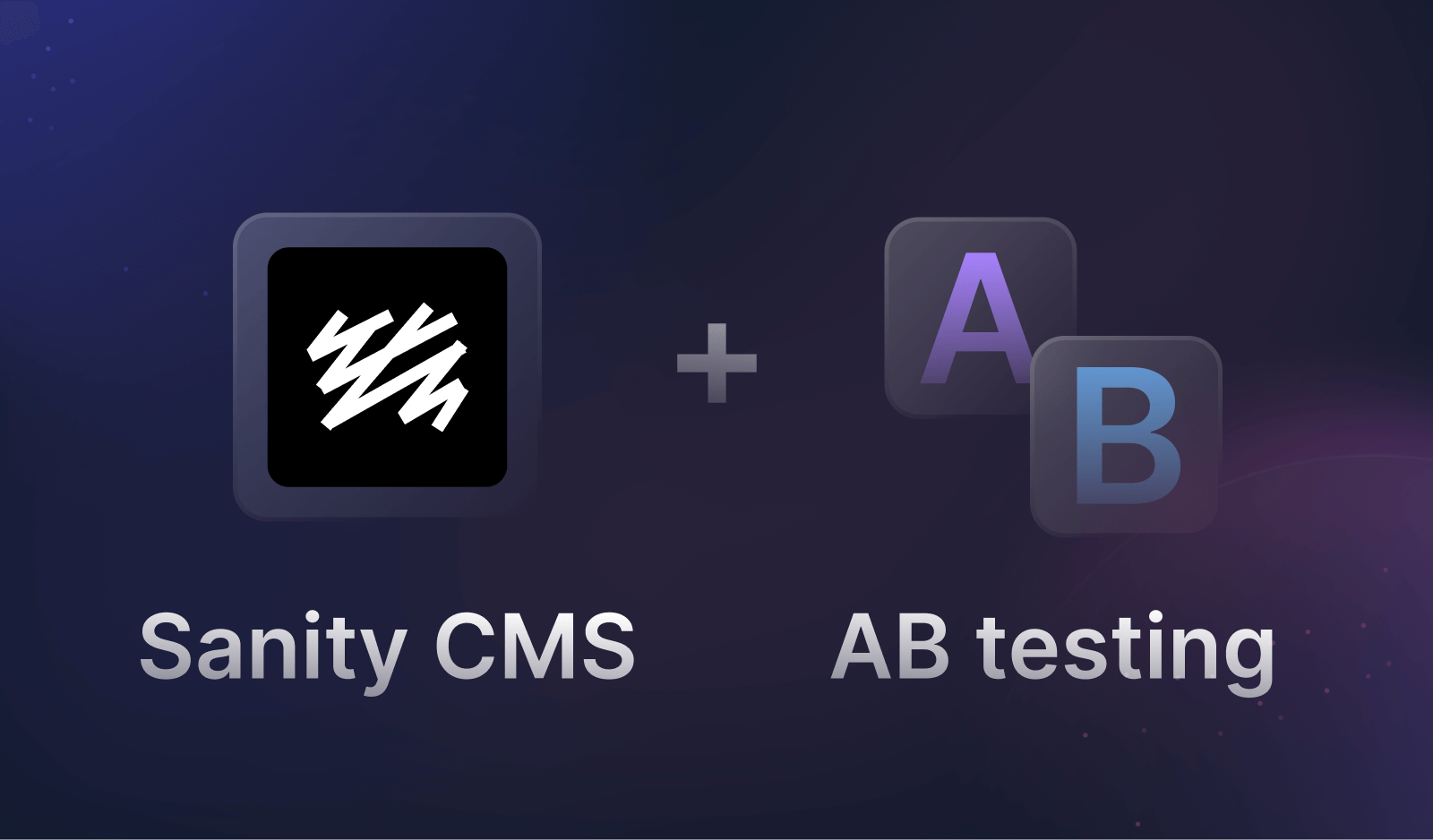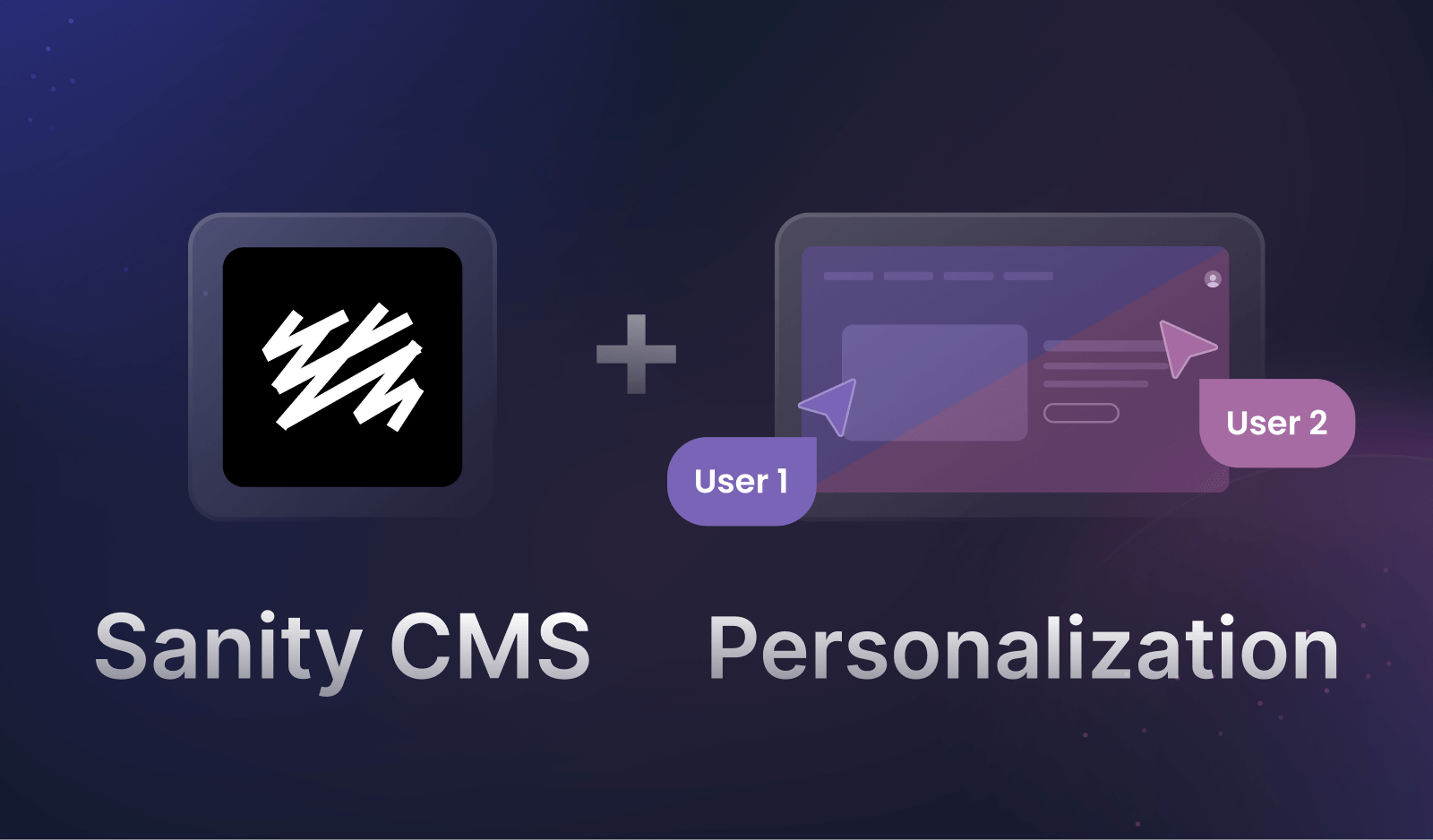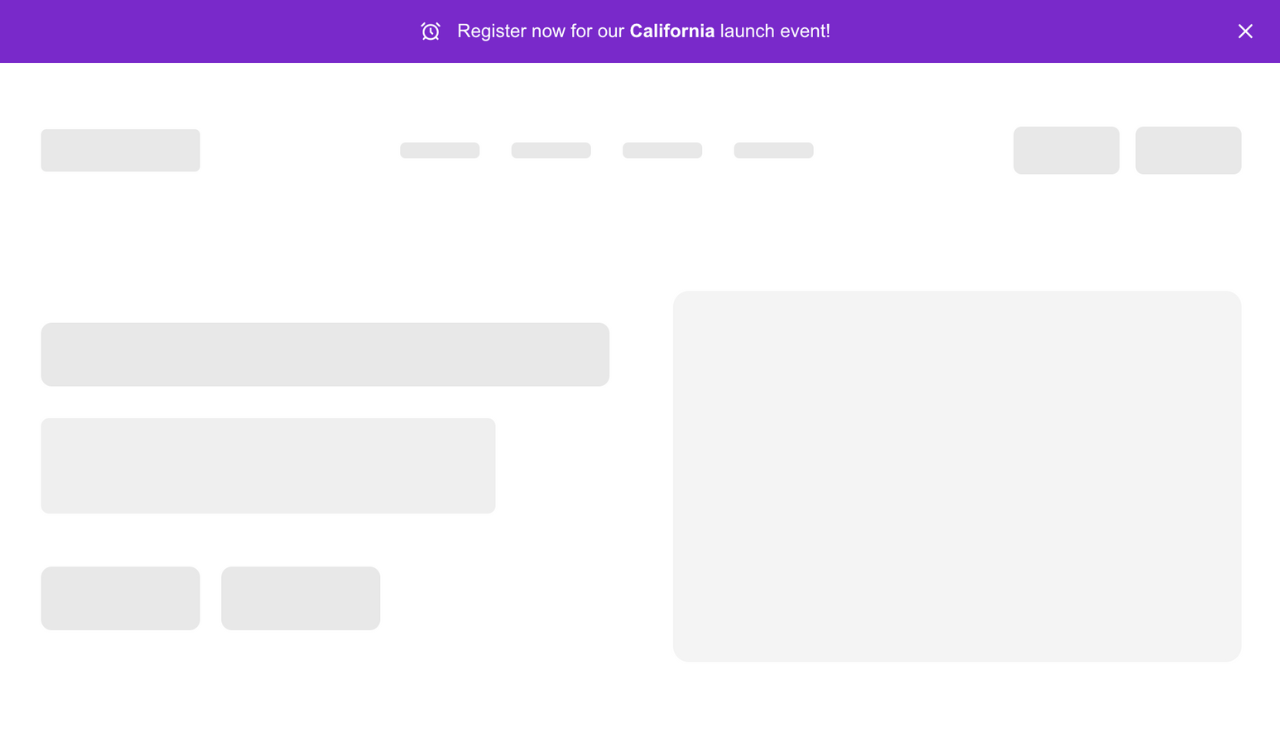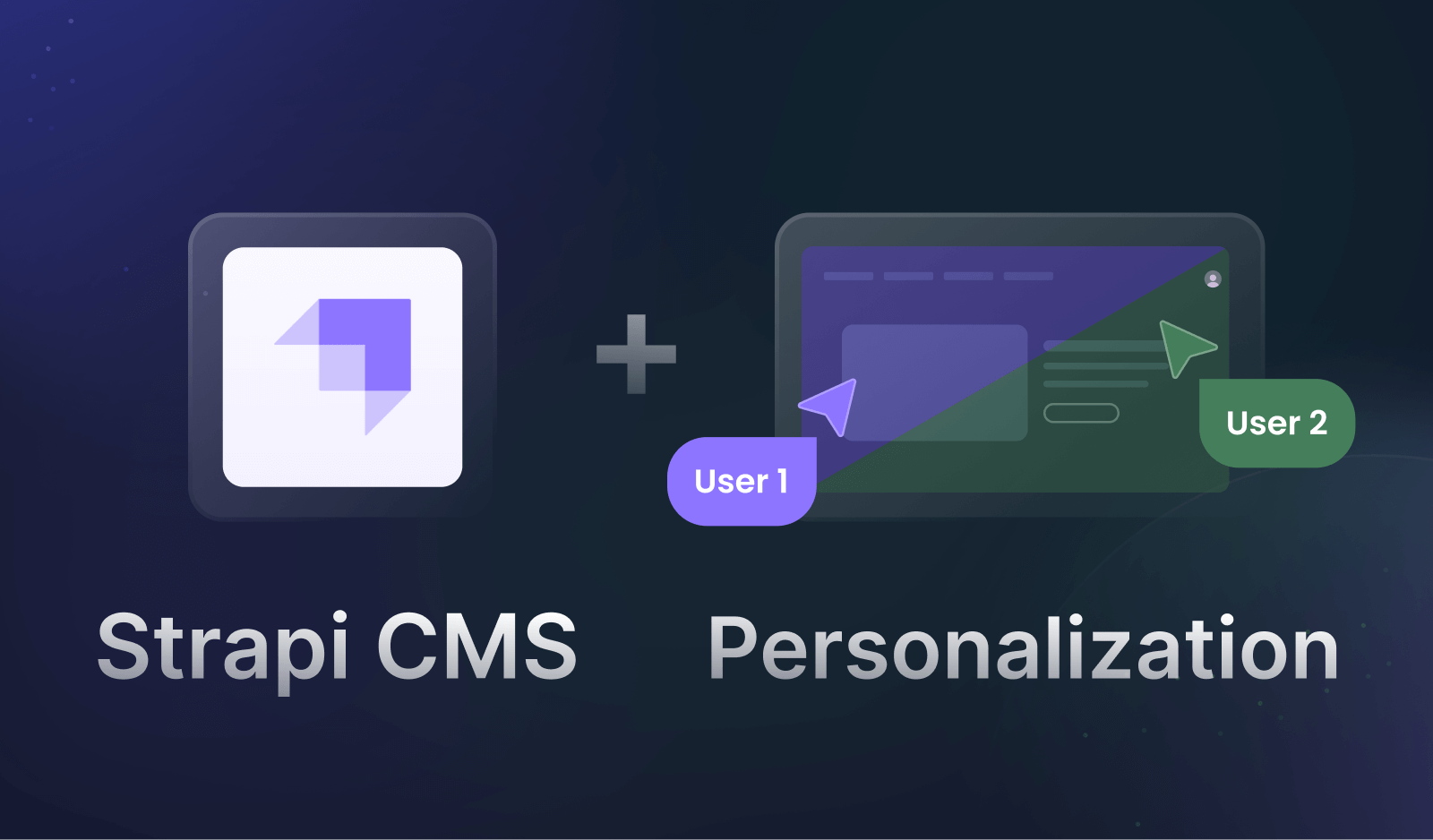File name generator
Finds an available file name and assigns the result to a specified variable.
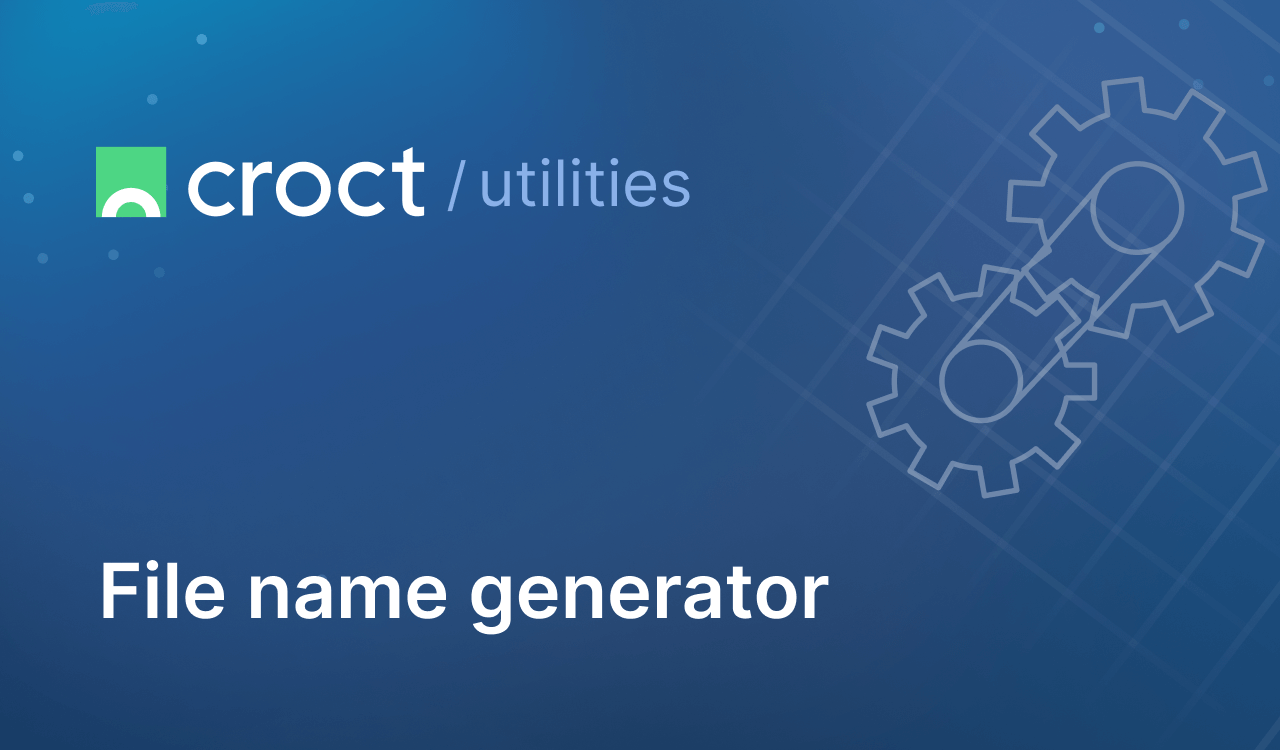
Introduction
This utility template finds an available directory name for creating a new project, starting from a given base name.
If the base name is unused, it will be used as-is. Otherwise, the template appends an incrementing number (e.g., my-app, my-app-1, my-app-2, etc.) until it finds a free directory.
The base name is taken from the variable defined in the reference option. Once a unique name is found, the variable is updated with the final result.
Usage
Add the action to import the template:
{ "name": "import", "template": "croct://utils/filename-generator", "options": { "reference": "projectName" }}Ensure the reference variable is defined beforehand:
[ { "name": "define", "variables": { "projectName": "my-app" } }, { "name": "import", "template": "croct://utils/filename-generator", "options": { "reference": "projectName" } }, { "name": "print", "message": "Directory name: ${this.projectName}" }]Options
The following options are available for this template:
| Option | Description | Required | Default |
|---|---|---|---|
| reference | The variable used to store the result. | Yes | None |
Explore or help us improve this template
Other templates using Croct
Croct
Start building in seconds
Paste the following command in your terminal and let the CLI do the rest.
npx croct@latest init